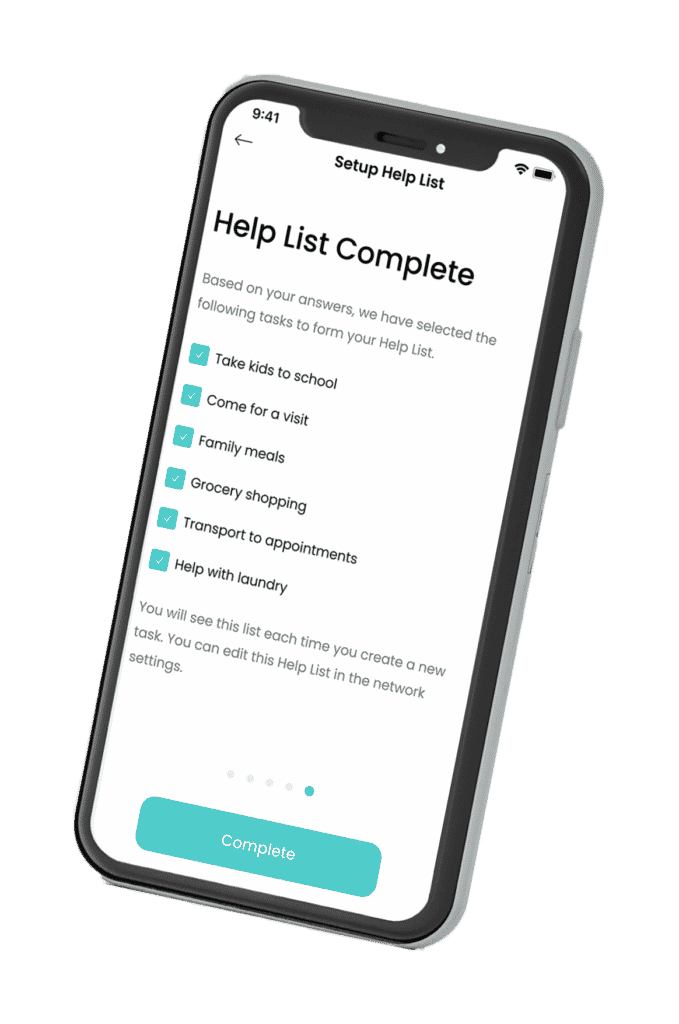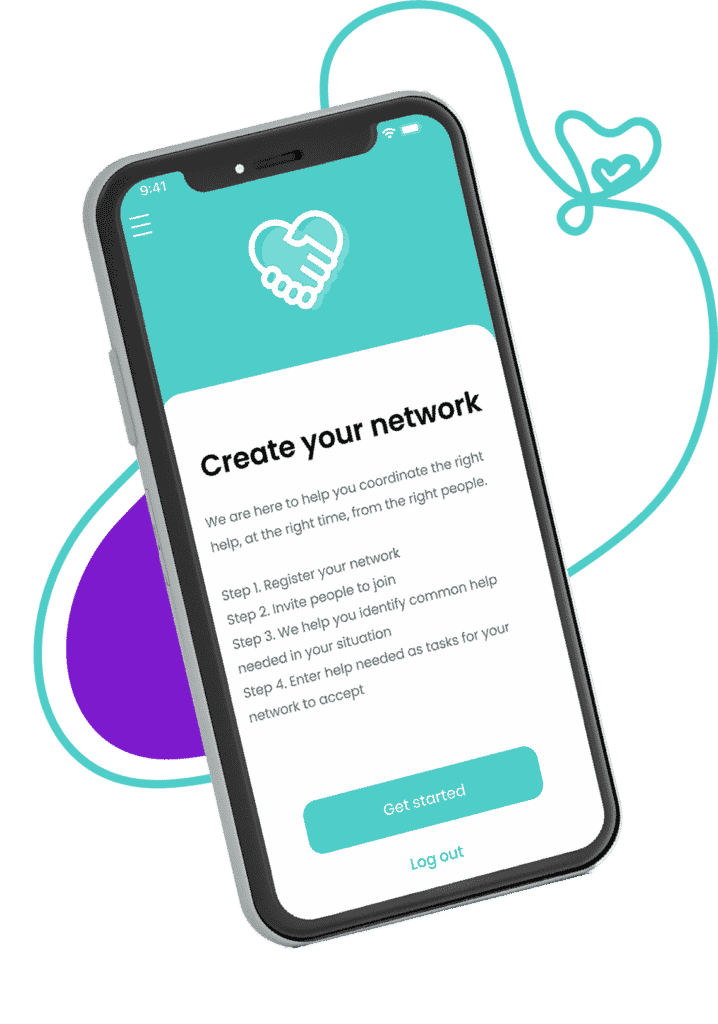Life can be hard sometimes
Illness, accident, death, injury, and relationship breakdown are just some of the things that can throw normal life into chaos.
These are the times we all need a little help.
Our free tools and resources step you through the process of building a support crew to provide meaningful support during these tough times.
The right help at the right time makes all the difference
We know that asking for help can be difficult – and knowing what help to provide to someone can also be a challenge.
By coordinating friends and family, our app can help turn offers of “let me know how I can help” into the support that is really needed.
Join the thousands of Australians who have used the Gather My Crew app to coordinate help.
Getting started
Feeling overwhelmed is a common reaction to hardship. But you don’t have to do it alone. You can join the 80% of users who enlist the help of a family member or close friend to be their App Captain.
Gather your Crew
Invite people to join your Crew. Think of friends, family and anyone who’s offered to help. Choose people from your phone contacts to send an SMS invite.
Identify help opportunities
When you’re overwhelmed, it’s often hard to suggest ways others can help. Our handy 1 minute questionnaire can help. We’ll use your answers to build a list of common help requests, outlined in your Help List.
Create tasks
To ask for help, create a task. Easily choose a commonly requested task from your Help List. Or write your own.
Shared calendar
The description, date and time of your tasks will be added to the shared calendar and published task list.
In-app messaging
You can use in-app messages to send updates, upload photos and share materials for specific tasks, such as shopping lists or recipes.
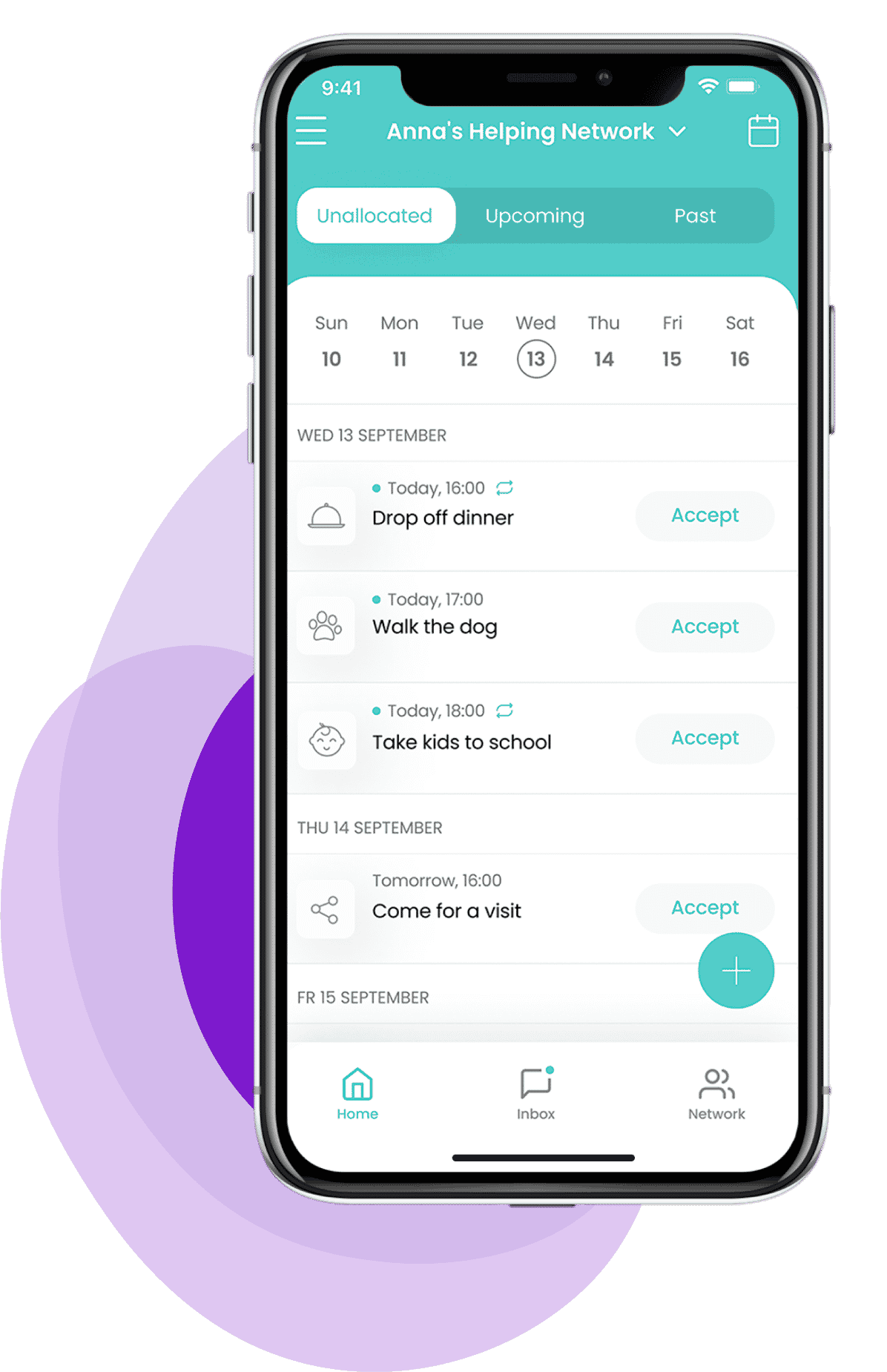
“Wednesday is my day off. So I’d be more than happy to walk the dog.”
“I’ll take Anna’s kids with mine to school. Easy since they’re so close by”
How an App Captain helps
It’s common to feel overwhelmed during hardship. This is the reason why 80% of users enlist a family member or close friend to help set up the app.
Gather your Crew
Invite people to join your Crew. Think of friends, family and anyone who’s offered to help. You can use mobile numbers or phone contacts to send an SMS invite.
Identify help opportunities
If the person you’re assisting is overwhelmed, it’s likely they’ll struggle to think of what others should do to help. Our handy 1 minute questionnaire can make it a little easier. We’ll use the answers to build a list of common help requests, all saved in the Help List.
Create tasks
To request help, create a task. You can start with a suggestion from the Help List. Or create your own.
Shared calendar
The description, date and time for new tasks will be added to the shared calendar and published task list.
In-app messaging
You can use in-app messages to send updates, upload photos and share materials for specific tasks, such as shopping lists or recipes.
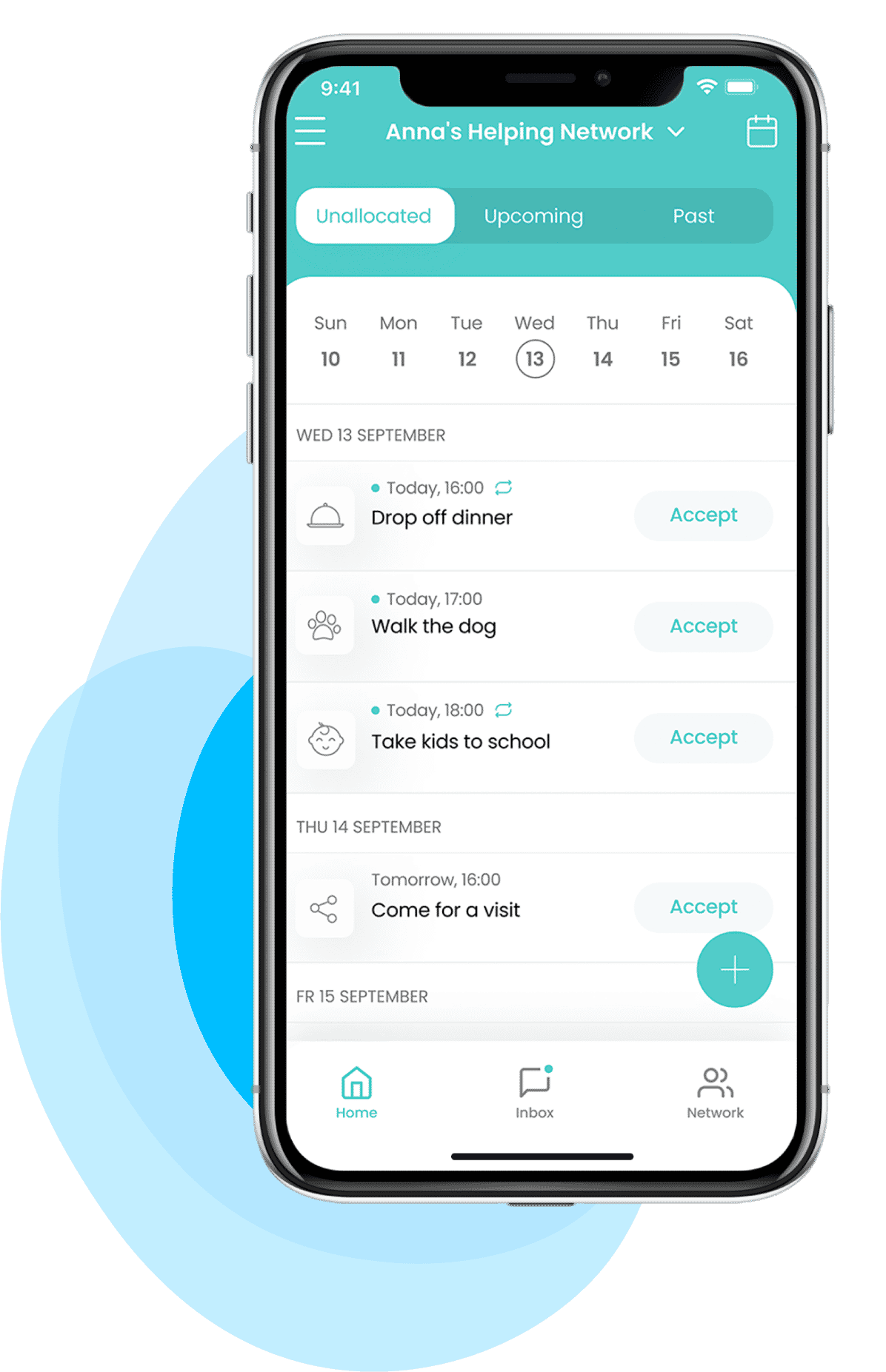
“Wednesday is my day off. So I’d be more than happy to walk the dog.”
“I’ll take Anna’s kids with mine to school. Easy since they’re so close by”
Getting started
You’ll understand that feeling overwhelmed is a common reaction to hardship. But your patients and clients don’t have to do it alone. You can let them know that they enlist the help of a family member or close friend to be their App Captain.
Gather the Crew
After the patient or App Captain has downloaded the app, they invite people to join their Crew by SMS. They can be friends, family and anyone who’s offered to help.
Identify help opportunities
It’s common for overwhelmed people to struggle when thinking of what others should do to help. Our handy 1 minute questionnaire can make it a little bit easier. We’ll use the answers to build a list of common help requests, all saved in the Help List.
Create tasks
Users request help by creating a task. They can start with a suggestion from the Help List. Or create their own.
Shared calendar
The description, date and time for new tasks will be added to the shared calendar. Here, the Crew Members can easily see and accept tasks that suit their expertise and schedule.
In-app messaging
You can use in-app messages to send updates, upload photos and share materials for specific tasks, such as shopping lists or recipes.
“Wednesday is my day off. So I’d be more than happy to walk the dog.”
“I’ll take Anna’s kids with mine to school. Easy since they’re so close by”